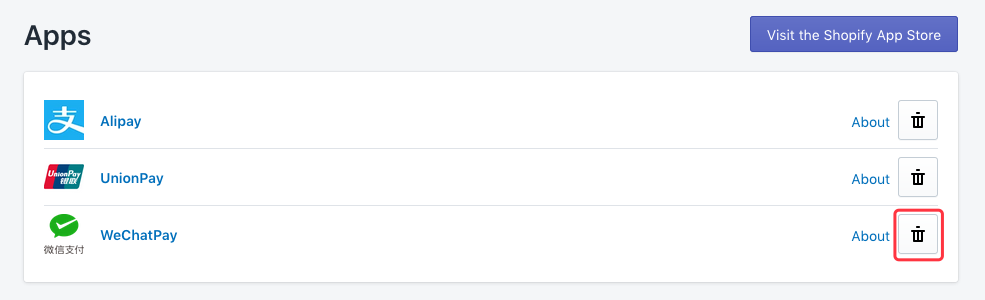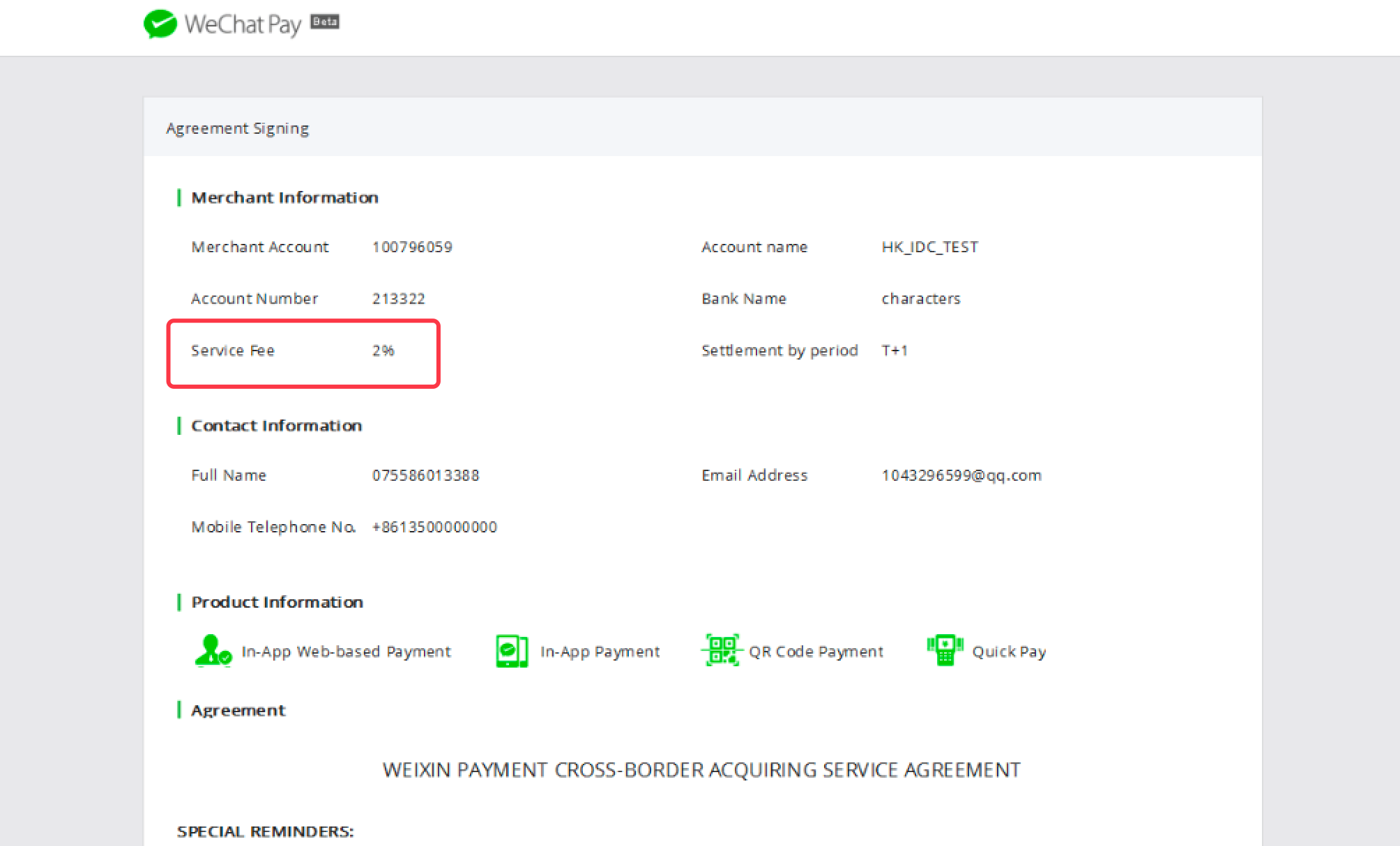Everything you need to get started
- Step 1: How to obtain an WeChatPay account.
- Step 2: Install WeChatPay App.
- Step 3: Install WeChatPay Gateway to Shopify.
- Step 4: Set your information at WeChatPay App and Shopify Store background.
- Step 5: Try WeChatPay Checkout.
- Step 6: Check Transaction History.
- Step 7: FAQ.
- Step 8: How to uninstall the WeChatPay App.
Demo: Test demo site for WeChatPay of Shopify
Please click Test Demo , This is a demo site for WeChatPay of Shopify, You can try to test.
Step 1: How to obtain an WeChatPay account.
You should have a WeChatPay merchant account before following this tutorial.
If you don't have a merchant account, you should apply for one from the WeChatPay official website.
Contact WeChatPay support directly when you meet some issues.
WeChat Overseas Merchants:
Please click on
WeChatPay Global
official website.
You can click on
Wechat Pay Application Guideline for Merchants
to view.
You need to apply for opening
Web Payment
.
Settlement & Fees from WeChatPay Global official:
Please click on
Settlement & Fees
to view.
WeChat Pay officially charges 2% of the transaction as a service fee.
对于微信支付国内商户:
请点击
WeChatPay China 官方网站.
您需要申请开通
Native支付、
JSAPI支付.
请点击,查看:
开通微信国内支付商户与Shopify WeChatPay App配置PDF教程.
结算管理: 请点击 结算管理 查看.
You need to input your email address and then verify it, setup your login password and pay password, You will get Mchid and Appid in your mail from WeChatPay.
You need to login to the merchant's account and setup the Apikey. You need to prepare WeChatPay Mchid , Appid and Apikey, follow this tutorial after you get them.
Step 2: Install WeChatPay App.
1.Please click on
WeChatPay App, Enter your myshopify.com name and checked Agreed, Then click on "Add This App".
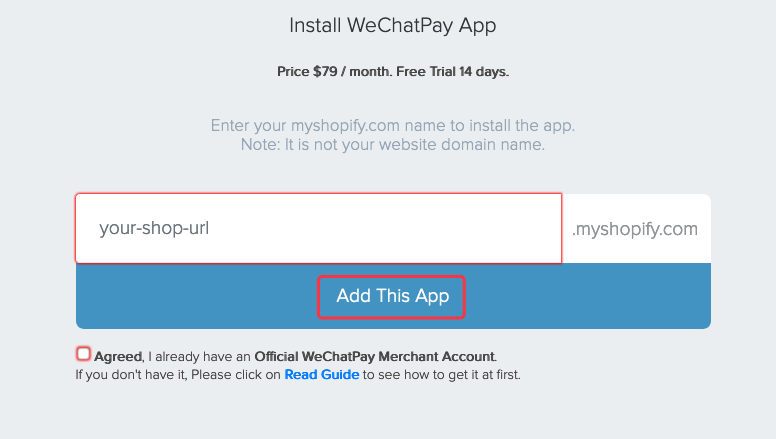
2. Install WeChatPay,Click on "Install unlisted app".
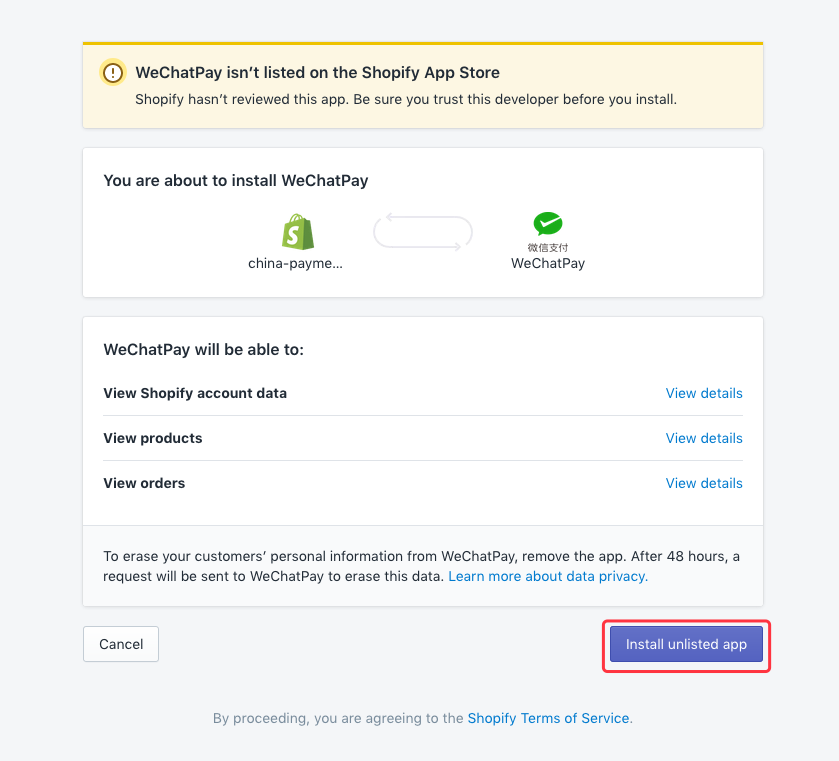
3. Approve charge.
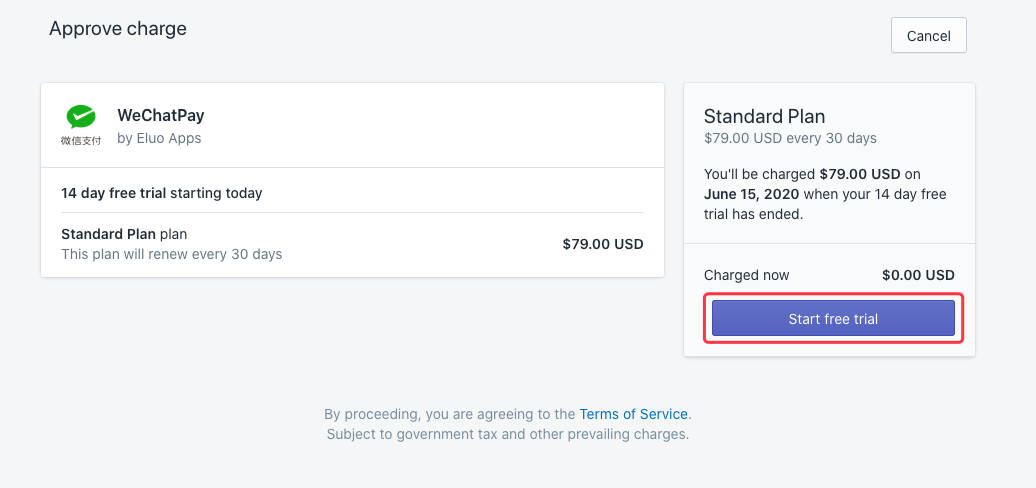
4. Open WeChatPay, Click on "WeChatPay".
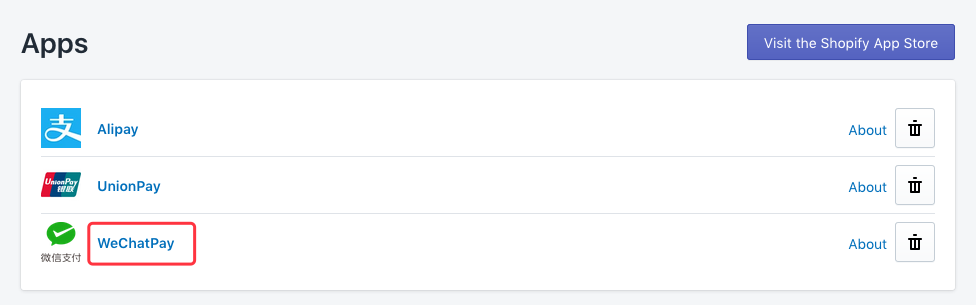
Step 3: Install WeChatPay Gateway to Shopify.
Please click on
WeChatPay Gateway to install it for Shopify, Click on "Install payment provider".
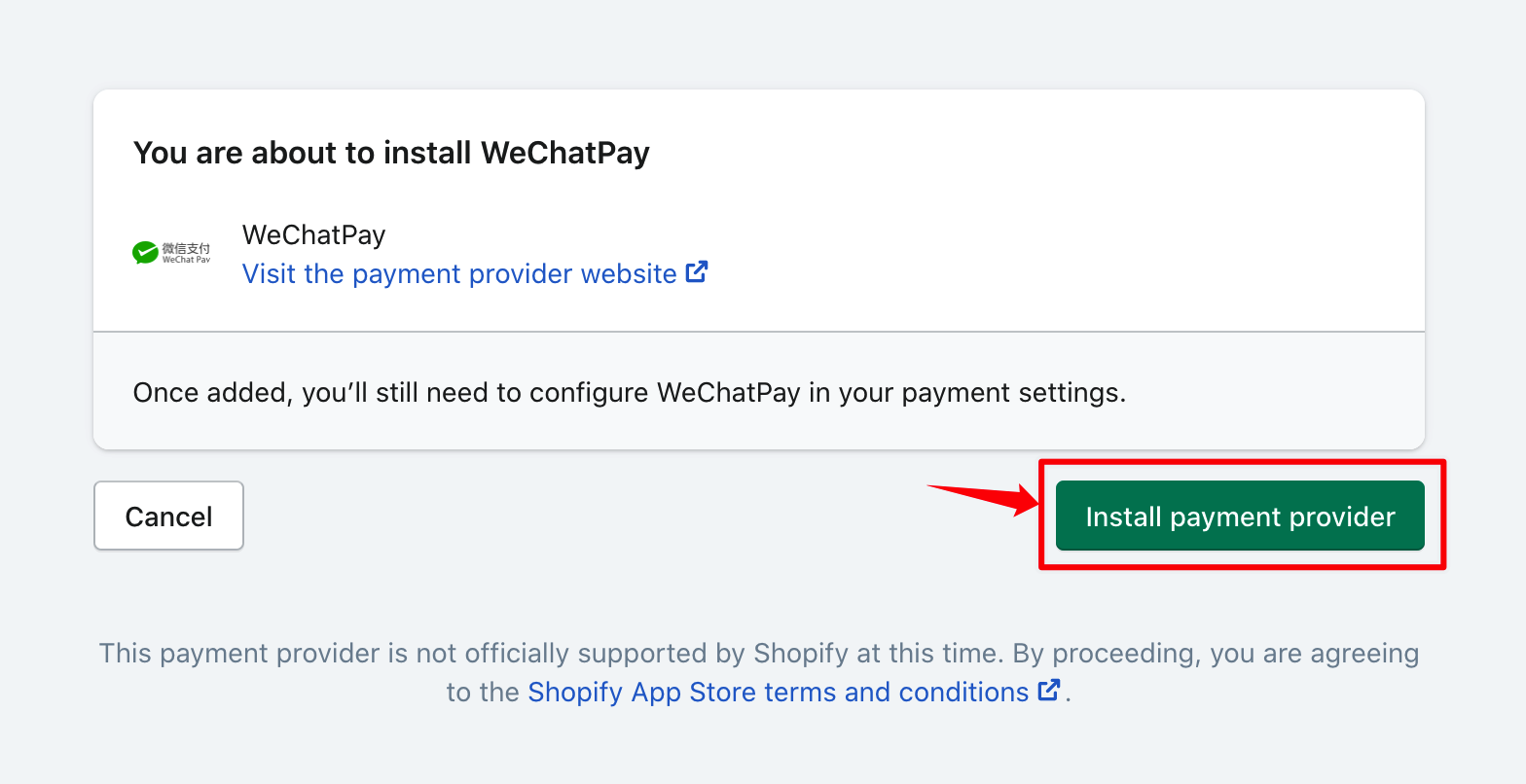
Step 4: Set your information at WeChatPay App and Shopify Store background.
Input your WeChatPay AppId、MchId、ApiKey in WeChatPay App and choose the country and currency when you apply, click on "Save Information" .
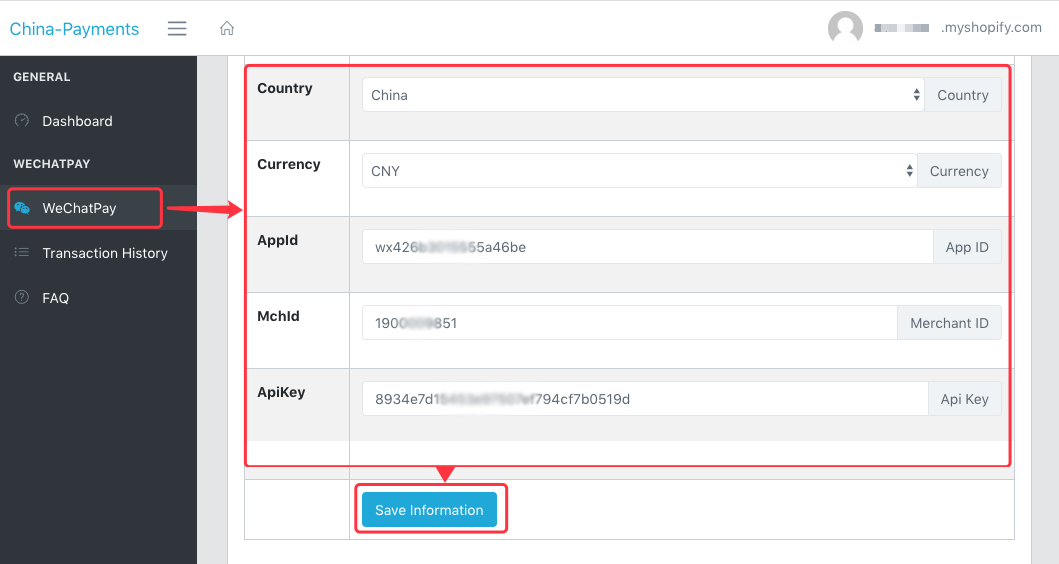
Then visit your Shopify Store background, Input your Shopify Gateway Key and Gateway Password in Shopify Store background and Save.
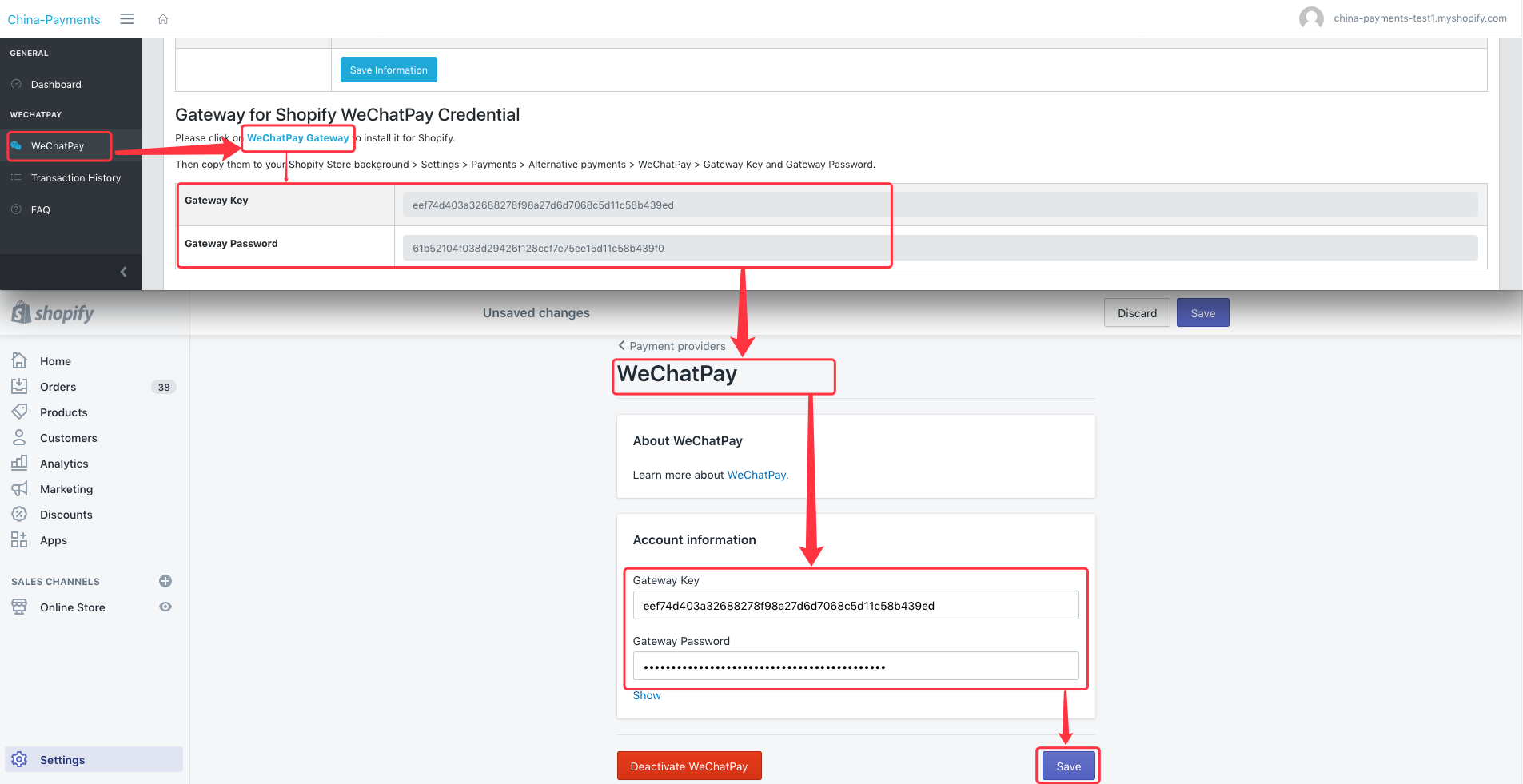
Step 5: Try WeChatPay Checkout.
Go Through Order Proccess, At checkout step.
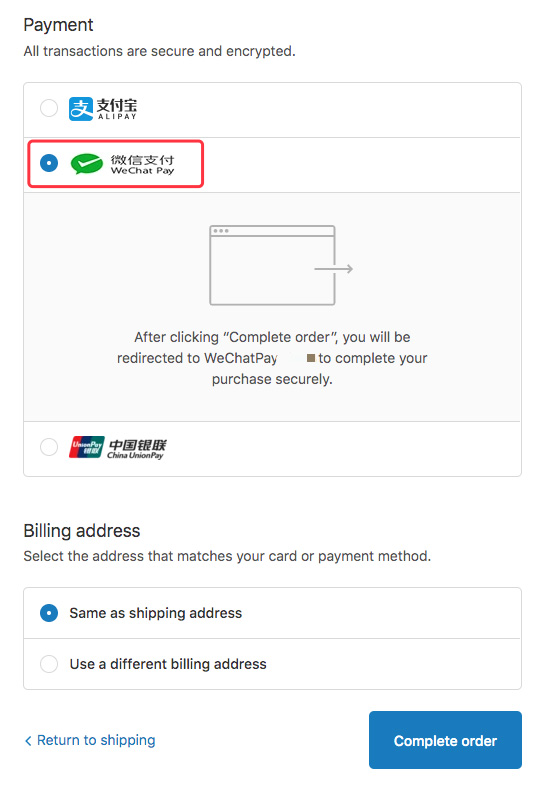
Step 6: Check Transaction History.
You can check your transaction through your WeChatPay App background.
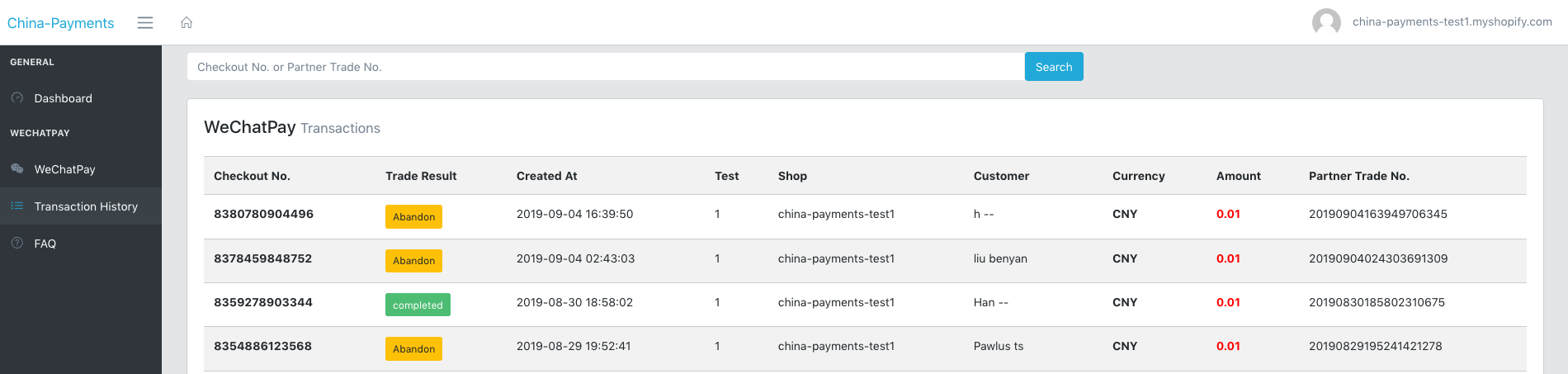
Step 7: FAQ.
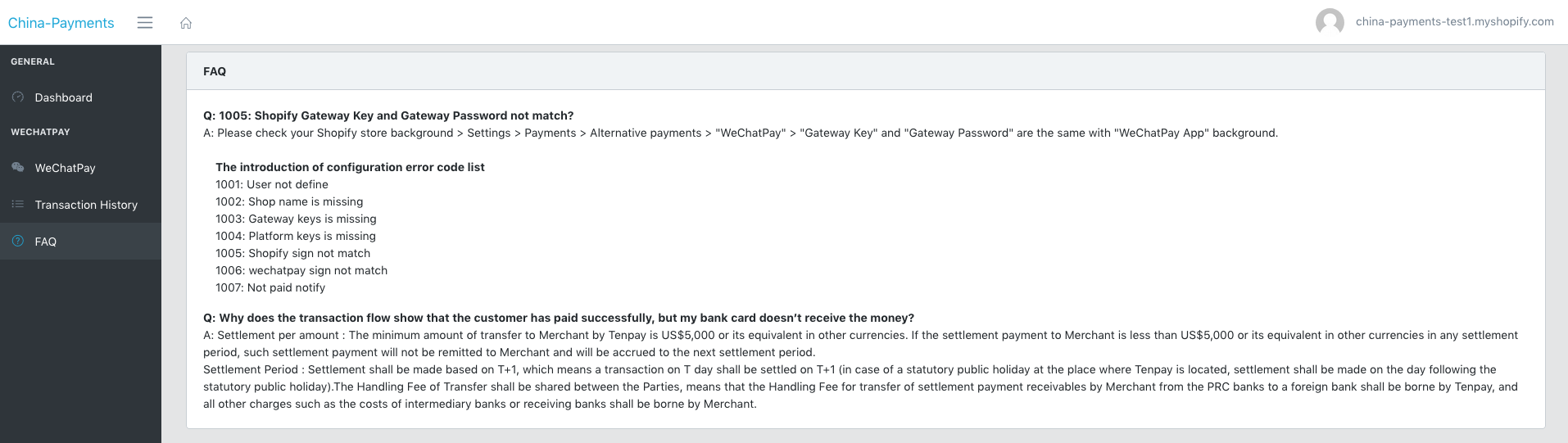
Step 8: How to uninstall the WeChatPay App.
If you don't want to use and termination of the monthly fee, Click on "Uninstall".